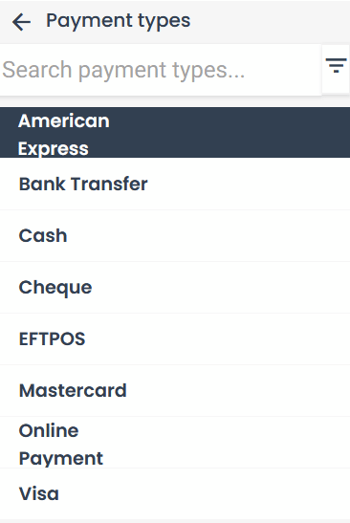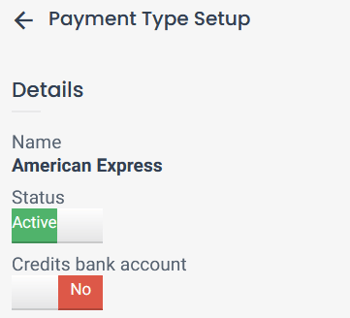Set up payment methods for checkout
Choose which payment methods customers can pay with during checkout.
ℹ️ This feature is available in the Pro and Grow plan.
Access the Payment types Setup menu:
- From the Menu select Business settings then Payment types.
- Review the Payment types listed.
View active Payment Types
-
Payment types that are active will be listed by default and and can be selected when checking out a sale.
Disable a payment type
- Select the filter icon to view Payment types that are Active or Inactive.
- Click on the Payment type you want to disable and change Status to “Inactive”.
- You can come back and reactivate any Payment types.

- To change the details of a Payment Type, click on its name and update the relevant details.